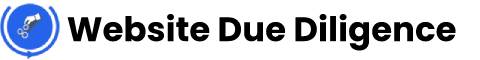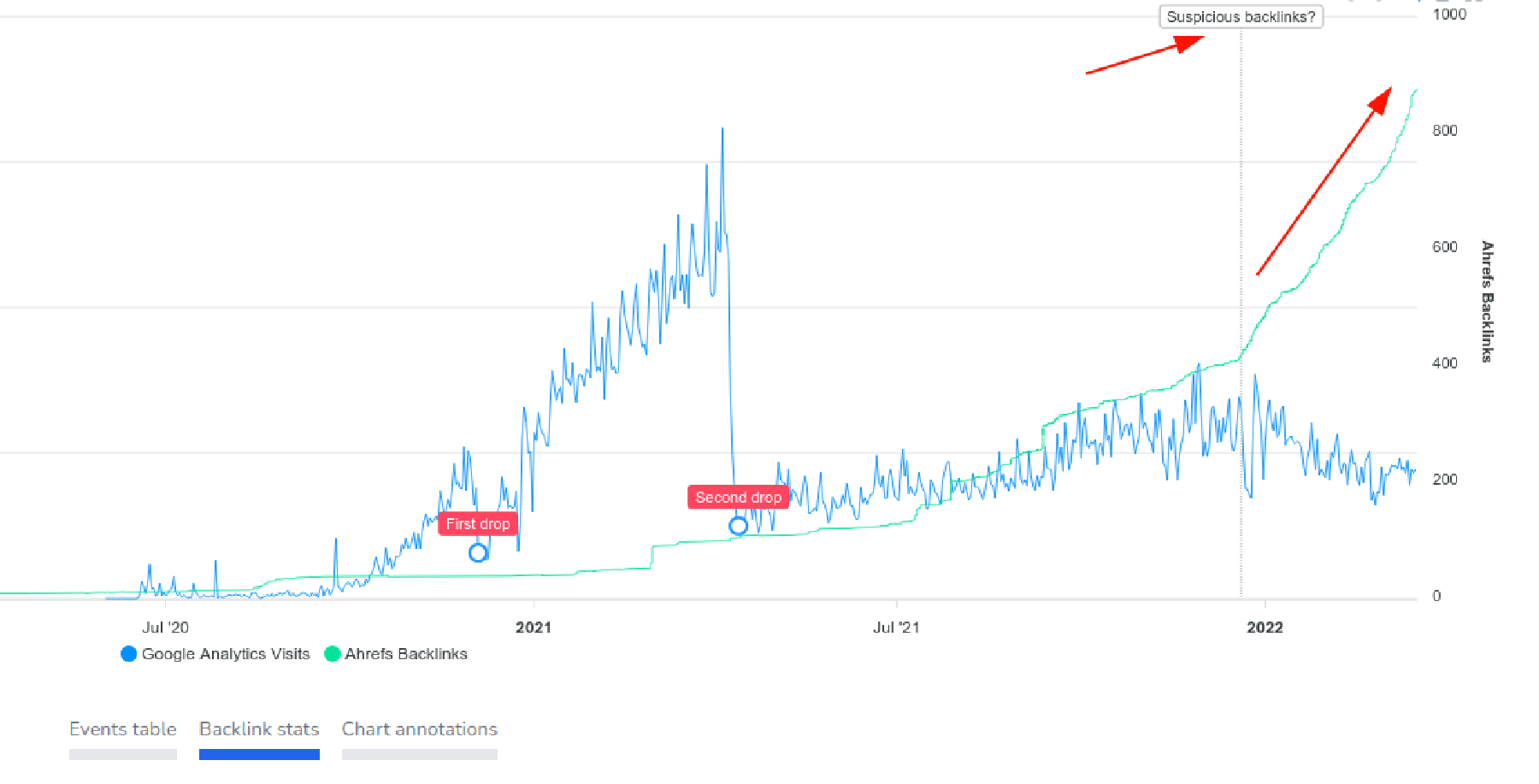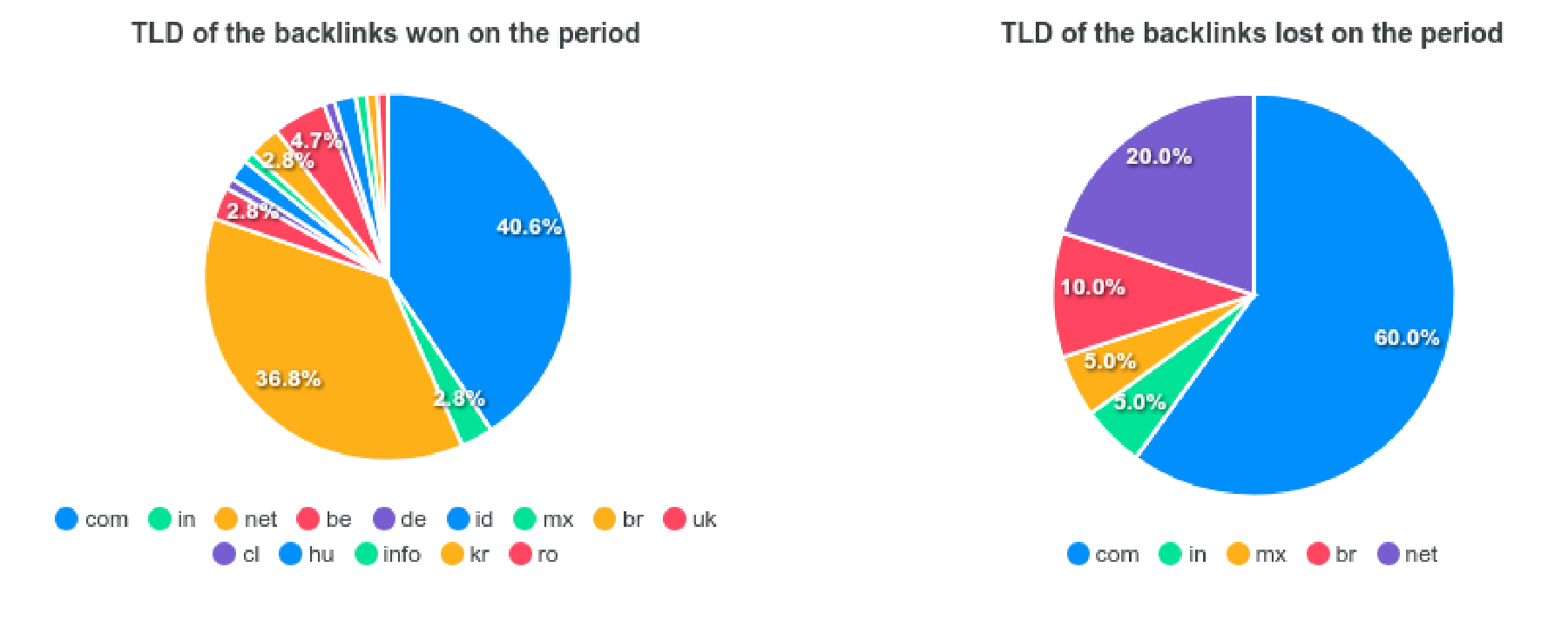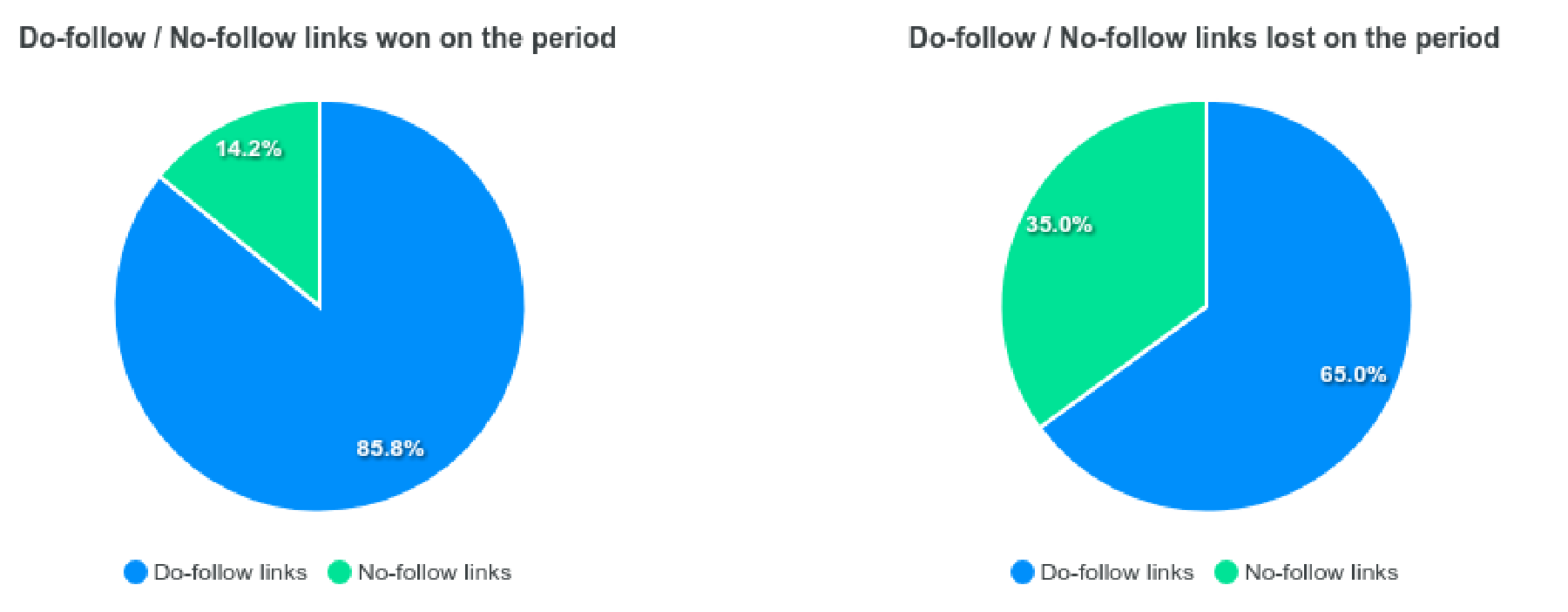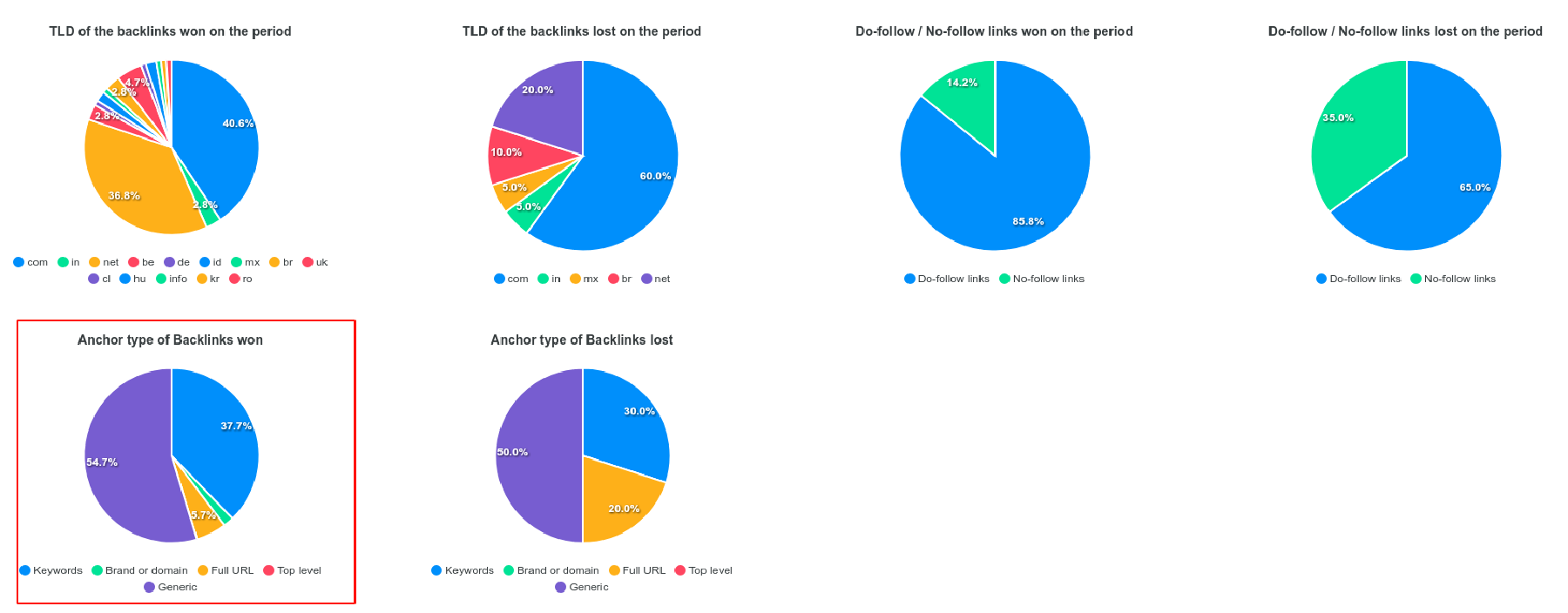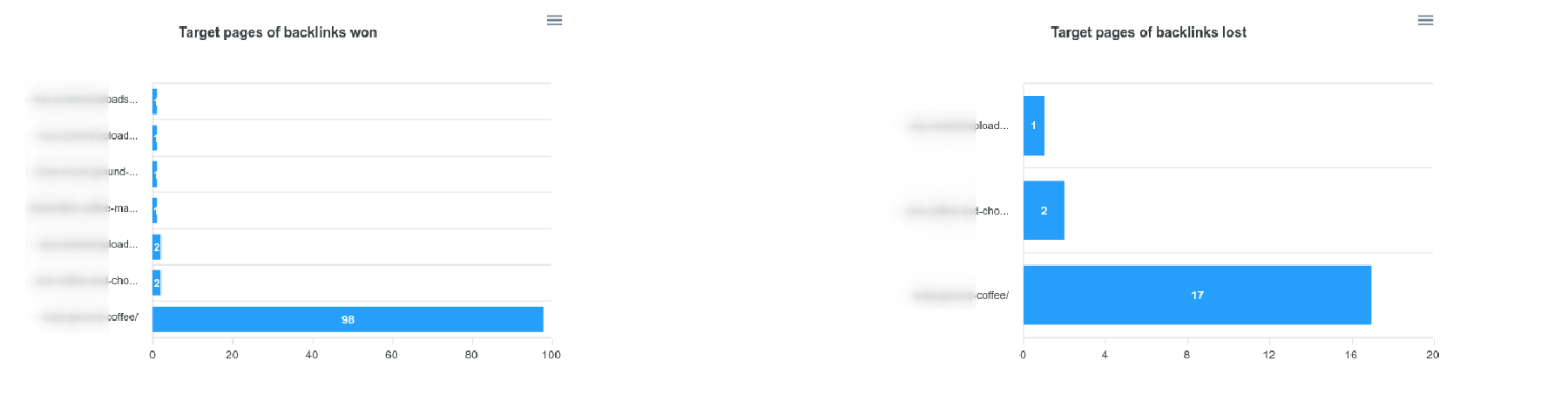Assessing the Backlinks profile
Assessing the backlinks profile of the analyzed website is key. There are three types of backlinks:
- Natural backlinks, whatever their quality.
- Spammy backlinks
- PBN backlinks
The goal is to detect Spammy and PBN backlinks.
There are different types of spammy backlinks:
- Backlinks from porn, gambling, or illegal websites
- Backlinks from the comments of blog posts
- Backlinks from hacked websites
The general approach to identifying these backlinks is using Website Due Diligence charts to spot an anomaly. For instance, if you see a massive increase in backlinks in a short period, you should focus your research on this timeframe to understand what happened. Then, you can use Backlinks charts to confirm the anomaly.
Once you spot this anomaly, you can start to review each backlink to assess its legitimacy. Then you need to try to find the pattern shared by all these backlinks and understand the overall situation.
You should always do a “funnel investigation”. Do not review the list of backlinks at random; this is not the best way to proceed as it would be uncertain and time-consuming. Always start with the global picture (charts on the whole life of the websites), and select a few date ranges where you see an increase of backlinks to analyze the charts on these periods.
It is always better to analyze backlinks on a short period, or having a particular target or characteristic. Do not loose your time by “browsing” thousands of backlinks without knowing what you are looking for. If the charts do not show something particular, try to do your analysis on backlinks pointing to the webpage with the most traffic.
Refer to this blog article describing how we spotted a network of hacked websites for a website on sale. You will immediately understand the idea.
As stated above, finding anomalies is the first step to analyze the backlinks profile of a website. Some examples:
- Unusual increase (or decrease) of the number of backlinks on a short period of time
- Important usage of an uncommon TLD
- Big proportion of Do-follow links
- Bigger backlinks with a keyword-based anchor than usual
You can view the evolution of the backlink numbers on the main chart of Website Due Diligence, in the tab Historical Analysis.
- Display the Ahrefs backlinks (after importing them)
- Click on Historical Analysis
- Take note of any significant increase or decrease in the number of backlinks. You can use the annotation tool to keep in mind to perform the analysis on this date range.
Example:
By clicking on “Backlink stats” tab in the submenu of Historical Analysis, you will be able to access useful statistics for the current date range shown on the main chart.
Example:
In this example, the backlink profile has nothing wrong. But in some cases, you could see, for a specific date range, too many .info TLD, for instance.
This ratio is displayed on the same screen as the TLD diversity.
Example :
Here, you see that there might be an issue. 85% of do-follow backlinks is too much.
Website Due Diligence computes the anchor types of backlinks automatically. This is an extremely useful feature as it may allow you to detect an artificial backlinks profile.
The following table summarizes the different types of anchors with an illustrative example. Keep in mind that this statistic only considers do-follow backlinks, as they should be your focus to detect unnatural backlinks.
| Anchor type | Description | Anchor Example |
|---|---|---|
| Full URL | The anchor is the full URL of the target article | <a href="https://kitchenn.io/best-coffee-machine">kitchenn.io/best-coffee-machine</a> |
| Brand or domain | The anchor is the brand or domain of the website | <a href="kitchenn.io/best-coffee-machine">Kitchenn</a> |
| Full URL | The anchor is the full URL of the target | <a href="https://kitchenn.io/best-coffee-machine">https://kitchenn.io/best-coffee-machine</a> |
| Top level | This is a special category, when the target URL is the homepage of the website | <a href="https://kitchenn.io/">Best coffee machine</a> |
| Keywords | The anchor is made of keywords from the article slug | <a href="https://kitchenn.io/best-coffee-machine">The best coffee machine<a> |
| Generic | The anchor is generic | <a href="https://kitchenn.io/best-coffee-machine">Click here</a> |
If you see too many Keyword-based anchors, it may mean that the website owner did a SEO campaign. Most website owners use too many keyword-based anchors when they launch a SEO campaign, as they are better for the ranking.
Example:
If you see that most of the backlinks target a unique page for a specific date range, it may also indicate a SEO campaign to promote one particular blog post. This information is also found on the “Backlink Stats” page.
In the example below, you can see that most of the created backlinks target only one blog post.
Once you detect an anomaly in the statistics, it’s time to review the backlinks. Scroll down the backlinks table on Website Due Diligence, and see if the source URL or anchor has one of the following properties:
- It contains the word “comments” (or similar) or a pseudo (especially in the anchor). This may indicate a spammy comment backlink.
- The domain or URL contains something related to illegal activities, porn, or gambling.
- The URL contains random characters. Sometimes, it may mean the backlink is coming from a hacked website in a hidden webpage.
TODO.